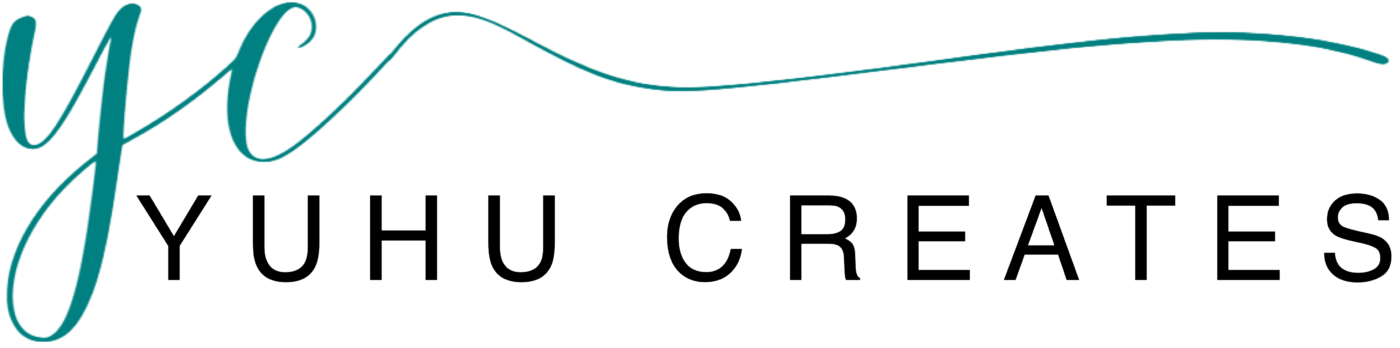Advertise on-site with YuHu Creates
YuHu Creates offers on-site product advertising for Vendors. These are advertisements that will appear on yuhucreates.co.uk and on the YuHu Creates APP
After you purchased product advertisement:
- The advertised product will become Featured
- The product will move to the top of pages where it may normally be displayed at the bottom. (depending on how many people are advertising in a category, this may vary)
- Your advert will also appear in predefined widgets across the website and App
Purchasing Advertising – On-Site
Now, if you go to the Vendor Dashboard–> Products, they will see the advertising section like the image below,

You will need to click on the advertising logo of the selected product. After this, you will get a pop-up where you will see the details like purchase fee, number of slots available and the expiry date. You will need to click on the OK button to add it to your cart.
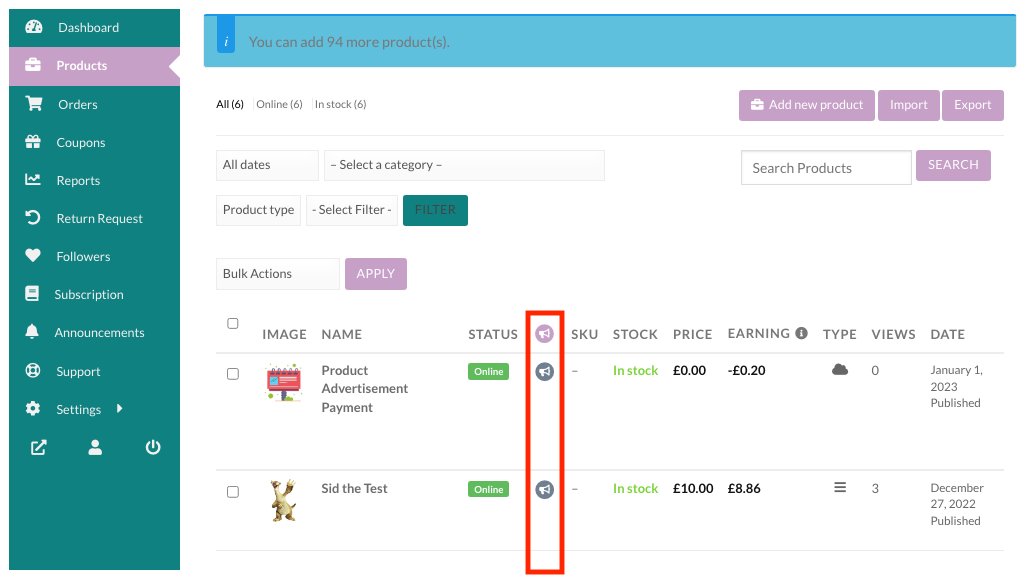
After you click on the OK button the advertisement will be added to your cart. Thereafter, you will be redirected to the checkout page.

Note: You can then pay through any of the selected payment gateways. Your advertised product will begin to show within a couple of hours.
If you would like, you can purchase advertisement from the “Edit Product” page. Scroll down and there they will find the option to purchase advertisement with all the details.
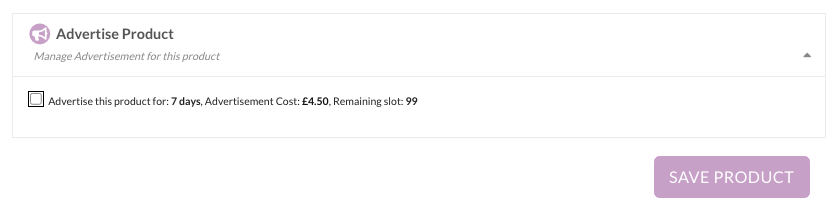
If the you check the option, it will show a pop-up to buy the advertisement,

After you click on the OK button the advertisement will be added to your cart. You will then be redirected to the checkout page.

Note: You can then pay through any of the selected payment gateways. Your advertised product will begin to show within a couple of hours.
Note: Please avoid editing products while they are being advertised. Products pending review will remain hidden until published.
Was this helpful?
Yep Nope